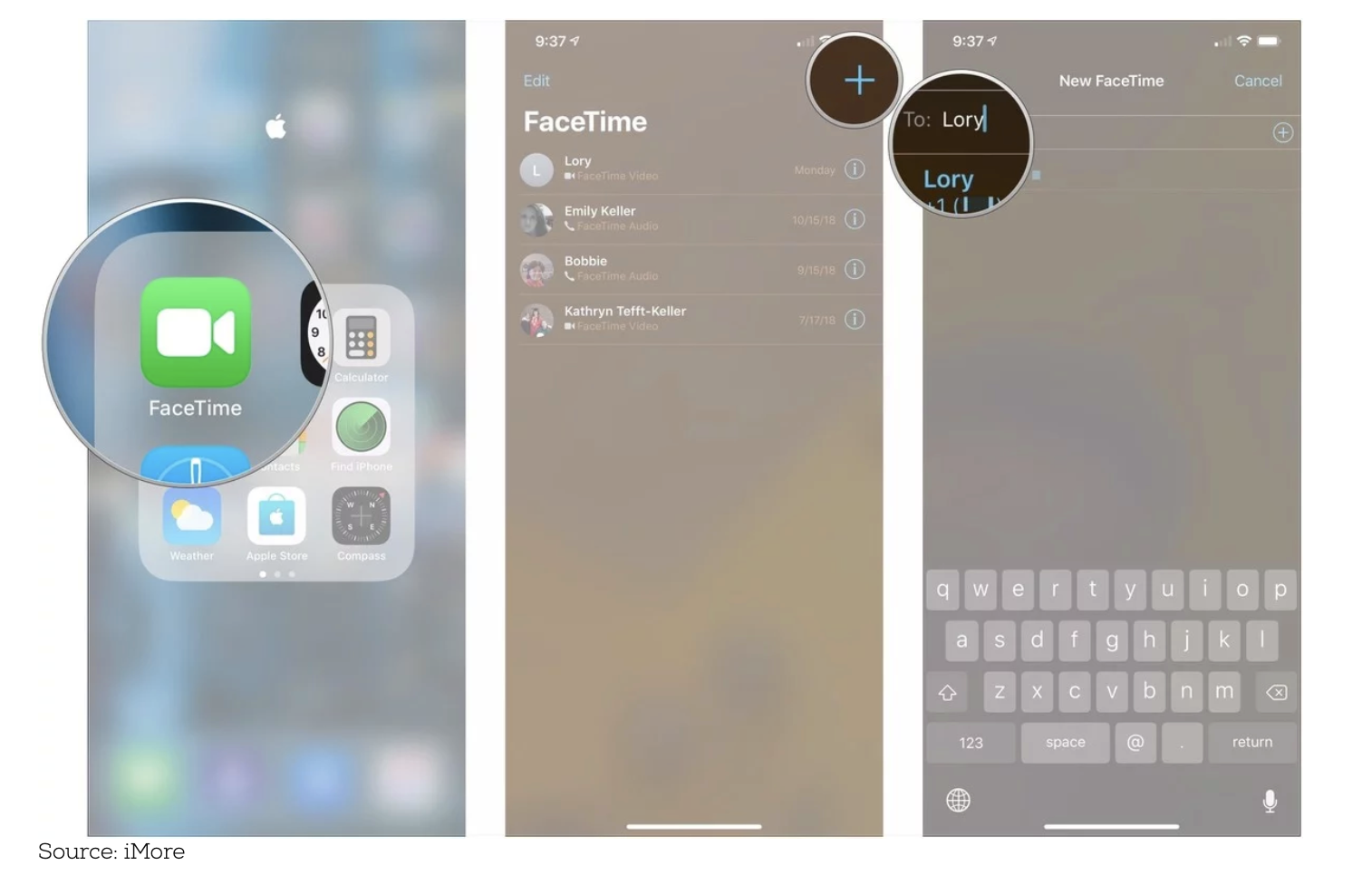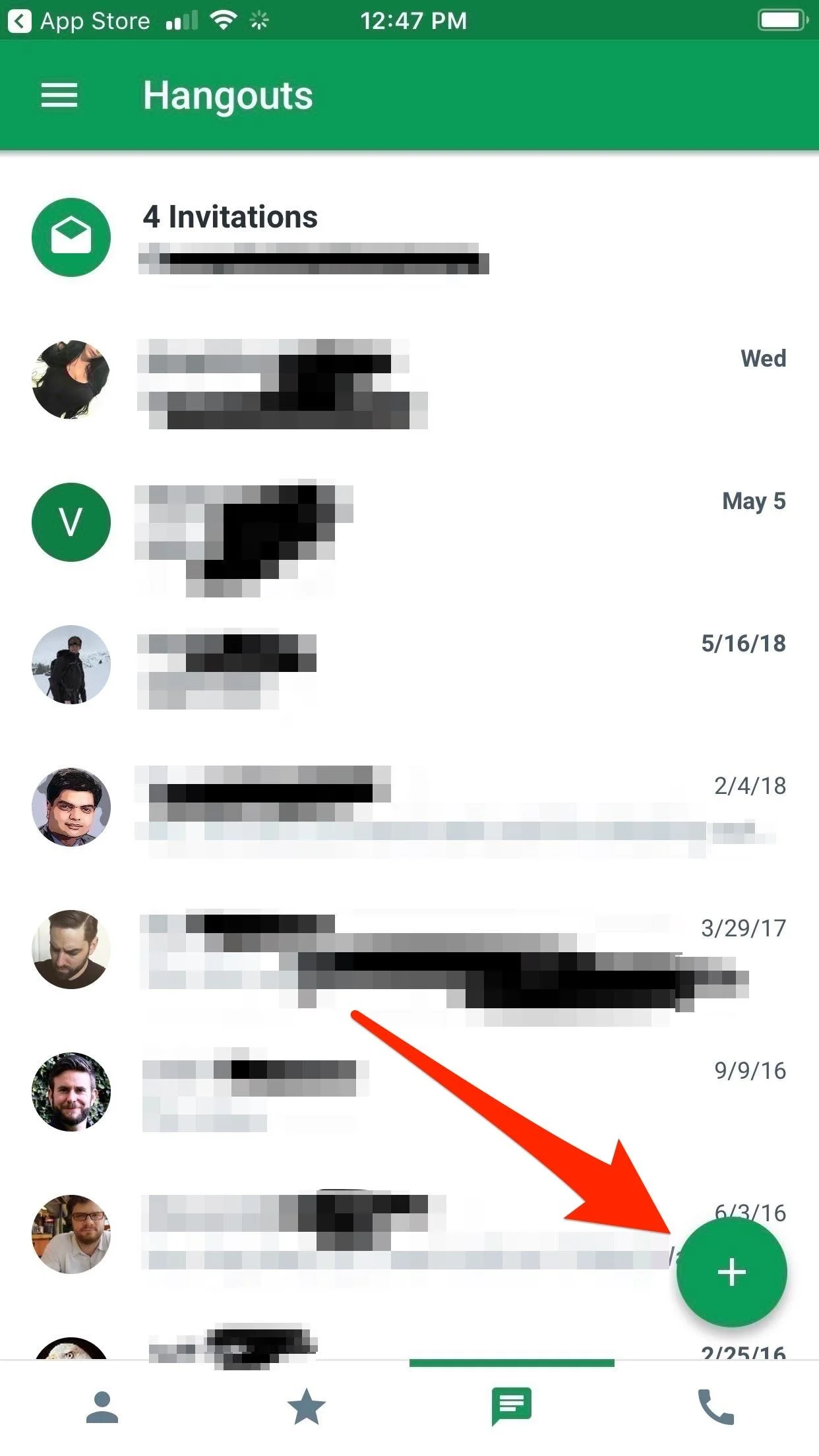The Power Of Boredom
With the COVID-19 virus, the world has changed as a whole. The emails in your inbox should be the first clue. The topic on everybody’s mind has never been in more sync than before, and it's global. This is a collective human experience.
That being said, I think there’s a silver lining.
Whenever humanity is faced with something that supersedes all that may have divided us before, something magical happens.
We band together. We slow down. We appreciate the things in life that actually matter.
Can we all agree that this is what life was meant to be?
The pace of society moves so fast and our efforts to keep that pace cause us to lose sight of the most important things worth living for.
So, yes, this post is to give you some ideas to avoid the insanity of boredom as the world works to reset itself but more importantly this is a great time to reconnect with very important things that we tend to “back burner” in normal daily living.
5 Ways Embrace Boredom
Let’s get into it because by the time you’re reading this cabin fever has likely gripped you long before a virus could.
Take a break - Seriously. You try to do a lot, which is commendable- but let’s be honest, you’re the last person to allow yourself to slow down and recharge.
Here’s a list of some serious binge-worthy Netflix series to catch up on -
Black Mirror - An anthology of cautionary tales of possible side effects that technological advances could have in a dystopian future.
The Crown - This docu-series has all of the elements of great storytelling. Wonderfully written and beautifully acted.
Stranger Things - If you’re wondering why 80’s retro style has made a sudden comeback this is the series responsible for it.
Ozark - A dark and gritty series illustrating the cause and effect of our choices. The moral of the story - even the most well-intended decisions should be questioned.
Mindhunter - A fascinating tour de force of deciphering the mind of a serial killer.
Peaky Blinders - The Sopranos made the antihero something we could all get behind as an audience. This series doesn’t disappoint in achieving the same thing.
You may be hiding under a rock if you haven’t heard of these movies but they are definitely worth checking out:
Knives Out - Smartly written and wonderfully acted. It turns the usual ‘whodunnit’ mystery tale on its head.
Joker - The biggest star of this mega-hit is most certainly Joaquin Phoenix but a close runner up is the film’s haunting score.
The Lighthouse - An art film that strangely sticks with you long after the credits roll.
Parasite - The Academy’s jury’s verdict is in on this one. Now it’s your turn.
The Irishman - This one broke some ground by circumventing the giant Hollywood studio machine and instead having a wide release on Netflix. Good thing because you can press pause for a bathroom break during the 3 and half hour feature.
Marriage Story - An incredibly realistic story of what a separation could look like without the fictional filter of sugar coating.
2. Embrace your inner hobbyist - Time to explore all those things you’ve always wanted to try, but never felt you had the time. It provides more than just an outlet for stress but it enriches your life to create a different perspective on things.
Not that I’m looking for competitors 😉but making jewelry is just so much fun. This shouldn’t be too surprising considering what I do.
If you want to learn some basic jewelry making skills check out my video here.
Did you catch the maker bug after watching the above video? Get some project inspiration here.
Jewelry making, not your thing? Here are some great ways to explore your inner creativity.
Writing - Use this site 750 words to keep you consistent in writing every day. It’s private and it keeps you motivated with an internal reward star system. So brain-dump away, and start writing that book you keep putting off.
Art - After researching the best and most current apps for 2020, I came across Autodesk Sketchbook. I selected this app to feature because it’s supported by both iOS and Android devices. Sketchbook comes with a variety of drawing tools and brushes, all of which you can customize on the fly and support for saving and storing your works to Dropbox or iCloud.
Photography - R-Photo Class is free and spans 30 self-paced lessons that include assignments that you can submit in the comments on Reddit. An extra added bonus is the community feedback you also have access to through the online community.
3. Be connected without the contact - FaceTime with multiple friends. You will need an iOS device as well as any participants on the call.
Open FaceTime on your iPhone or iPad.
Tap the + button in the upper-right corner.
Enter the name or number of a person you want to call.
Enter up to 30 additional contacts.
Tap Video or Audio to place your FaceTime call.
Instructions credit - https://www.imore.com/how-make-group-facetime-calls-iphone-ipad-and-mac
FUN BONUS - Put a personal spin on this and schedule a ‘mystery dinner date’ with a friend and have food delivered simultaneously at their front door and then Facetime to enjoy it together.
For those with Android devices you can set up a Google Hangout -
How to setup and use Google Hangouts on a computer -
1. Log into your Google account, then type: "hangouts.google.com" into the browser bar at the top of the screen.
2. Click through the intro screen until you land on your Hangouts homepage, which will have a list of any ongoing chats on the left and will offer you three options in the center of the page, "Video Call," "Phone Call," and "Message."
3. Click the option you want, then type the phone number to call, or the contact you want to video chat or message into the search bar that pops up on the top left corner of the screen (if you are reaching out to someone who is not yet a contact, type in their email address).
4. If you want to message several people at once, instead of entering the contact to text, click "New group" and then enter a series of contact names, emails, or phone numbers.
How to set up and use Google Hangouts on mobile -
1. Download the Google Hangouts app and open it on your phone.
2. Allow the app to access your Google account.
3. Tap the "+" symbol in the green circle at the bottom right corner of the screen.
Instruction credits - https://www.businessinsider.com/how-to-use-google-hangouts
4. Let’s Get Physical - This is not the time to make excuses for not working out (finally a double negative that’s appropriate 😉.) Get ahead of the curve and maximize this time to get healthy. There are so many workouts you can do at home that will keep you engaged with your inner-strength. Remember the importance of mind, body and soul. Try to be mindful of keeping all of those in sync. This is especially important now - more than ever.
Here are some home workout apps to help you get started or keep you on track. All of these are highly rated as in 4.7 or above out of 5. Time to get your burn on. 🔥
For some ‘Insta’-Gratification this Instagram account releases awesome home workout tutorials on a daily basis - @hiitburn
5. Retail Therapy - Sometimes the pleasure of shopping just gives us that immediate satisfaction of joy. Although no mall shopping trips are in anybody’s future there still is online shopping. But beyond that there are apps to create an even more personalized experience. Try on necklaces virtually and shop from your couch with my new app. Download it today for free. View the video below for a preview.
https://www.imore.com/how-make-group-facetime-calls-iphone-ipad-and-mac